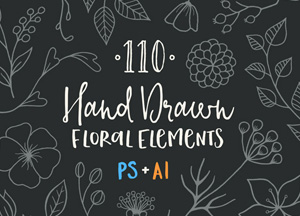30 Mind Blowing Adobe Photoshop Tutorials
In this world of technology where man is exploring the secret of this world and enhancing his mind power throughout the globe. Reaching to the moon have been accomplished and it discovers more because he don’t want to get limited. He always makes himself engaged in something to give contemporary and new to the world. He always finds the truth behind every scene and creation. Being busy and explore something new is a tool that brings people close to you and to catch the attention of the world. This world always needs something new that leads the trend to next advance level and so on.
We are going to talk about the Graphic Designing where every mind provides something new to others. Ideas, creations and tools have become the necessary for every person in this field. Every upcoming trend makes change to the criteria of designing and it adopts by the graphic designers over the globe.
Now we sharing with you the 30 Mind Blowing Adobe Photoshop Tutorials that makes every designer up to the mark and takes them to the highest peak of designing. These tutorials are very necessary for the designers to upgrade themselves.
We know that no one can become expert in one day but it needs expertise and days to become an experienced designer. The beginners can avail so much from these that how they can play with patterns, color formations, flyer templates and all the Photoshop techniques. These tutorials can take every designer to the right path to rub the misconceptions. We are sure that you will like this stuff and don’t forget to watch our creative graphics daily.
1. Create a Pearl Necklace With the Mixer Brush in Photoshop

2. How to Create a Bold Floral Text Effect Quickly in Adobe Photoshop

3. How to Create an Inflated 3D Frilly Text Effect in Adobe Photoshop

4. How to Paint a Portrait of Historic Creative Women in Adobe Photoshop
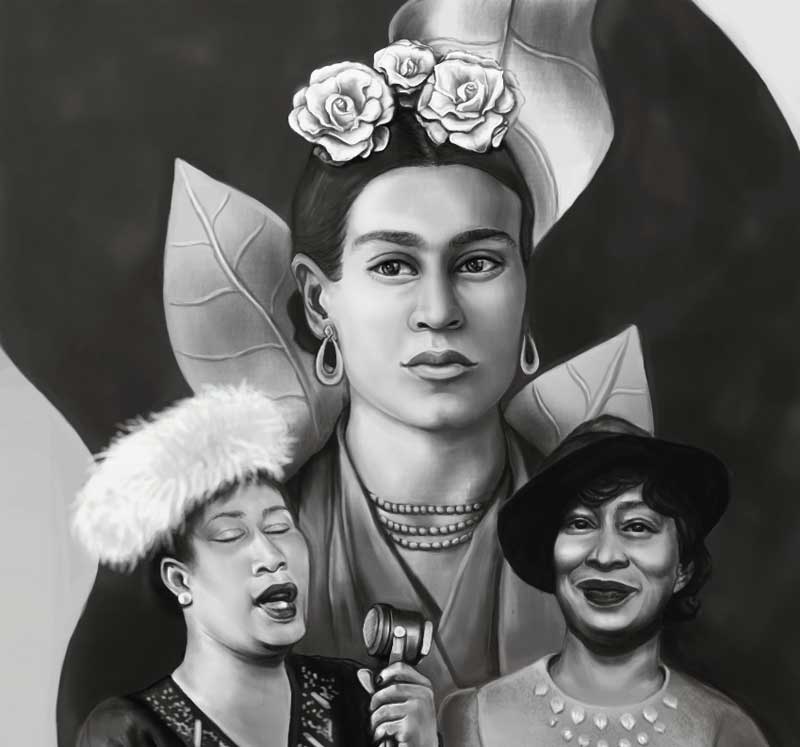
5. How to Paint a Bold, Glowing, Colorful Portrait in Adobe Photoshop
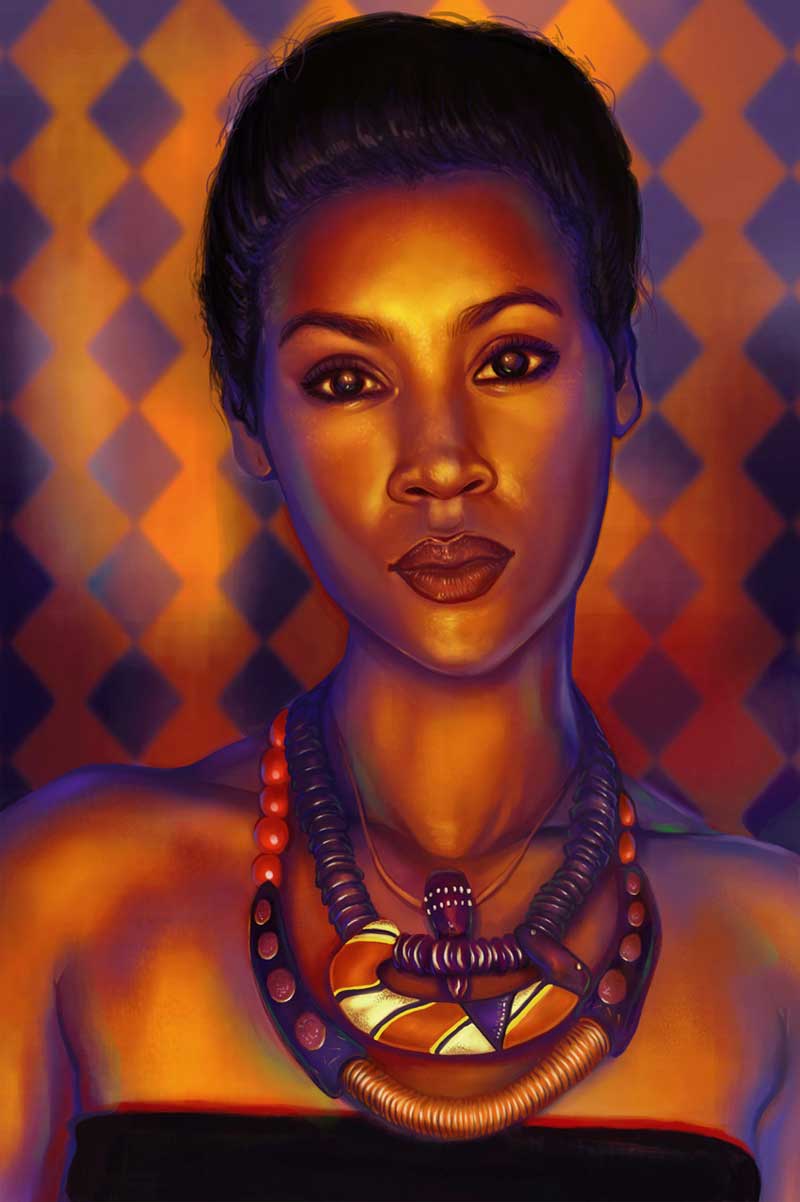
6. Create a Mountain Fortress Using Matte Painting Techniques in Photoshop

7. How to Create a Steampunk Inspired Text Effect in Adobe Photoshop

8. How to Create a Tasty 3D Typographic Illustration in Photoshop

9. How to Create an Ashes & Embers Dispersion Action in Adobe Photoshop

10. How to Create a Mysterious Forest Scene With Adobe Photoshop

11. How to Create Realistic Feet-Inspired Hiking Boots in Adobe Photoshop
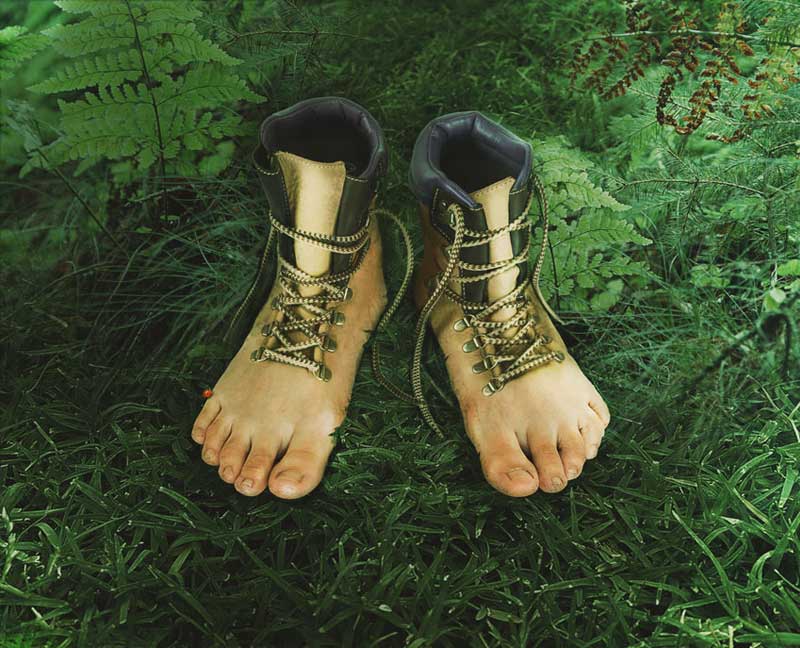
12. How to Create a Glossy, Puffy Text Effect in Adobe Photoshop

13. How to Create Stylized Hay Bale Typography in Adobe Photoshop

14. How to Create a Beautiful Abstract Portrait in Photoshop

15. How to Create an Easy Rippled Reflection in Adobe Photoshop

16. How to Create a Grass Action Text Effect in Adobe Photoshop

17. How to Create a Dragon Landscape Photo Manipulation With Adobe Photoshop

18. How to Create a Wet Glass Action in Adobe Photoshop

19. How to Create a Copper Foil Text Effect in Adobe Photoshop
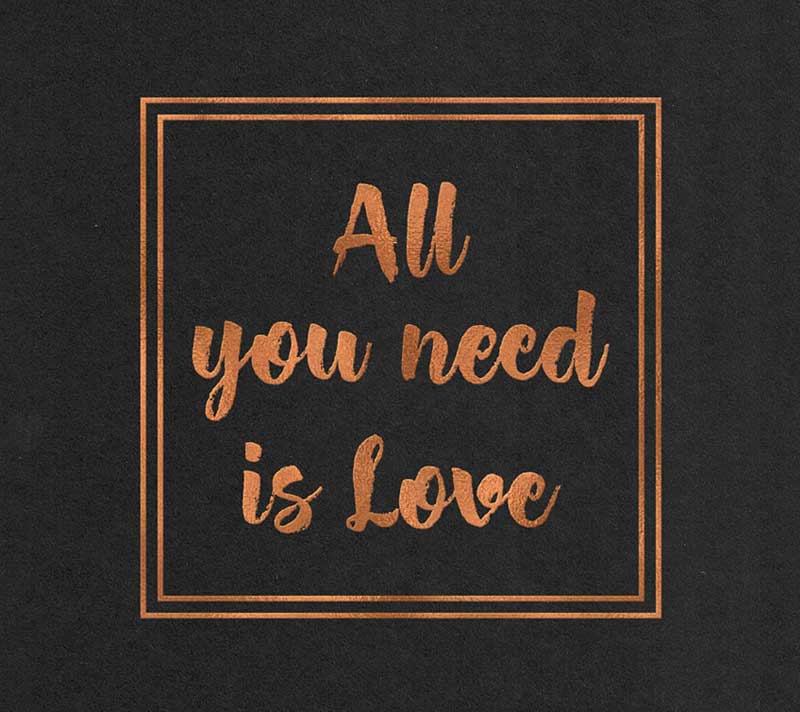
20. How to Create a Simple Wedding Confetti Text Effect in Adobe Photoshop
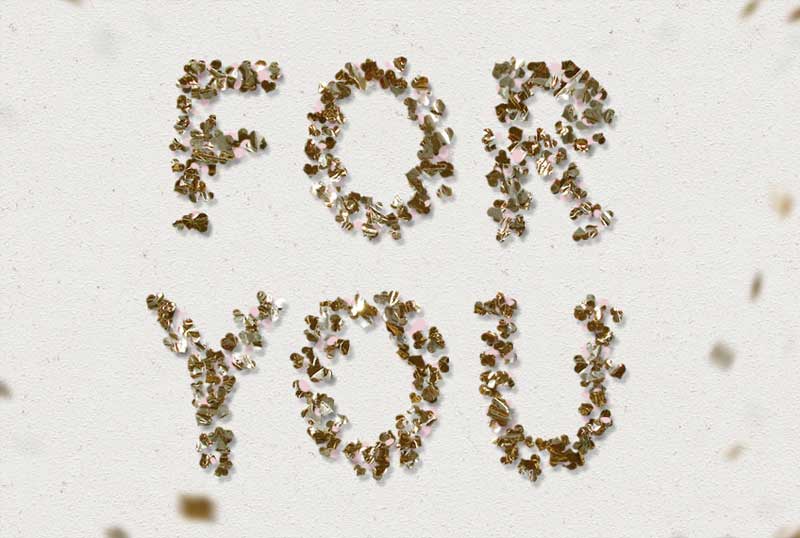
21. How to Create an Emotional, Molten, Shattered Statue in Photoshop

22. Create This Incredible Surreal Photo Manipulation of a Dancer in Photoshop

23. Create Ocean Monster Attack Surreal Digital Art In Photoshop

24. Create Artwork With Both Real and Digital Brushstrokes In Photoshop
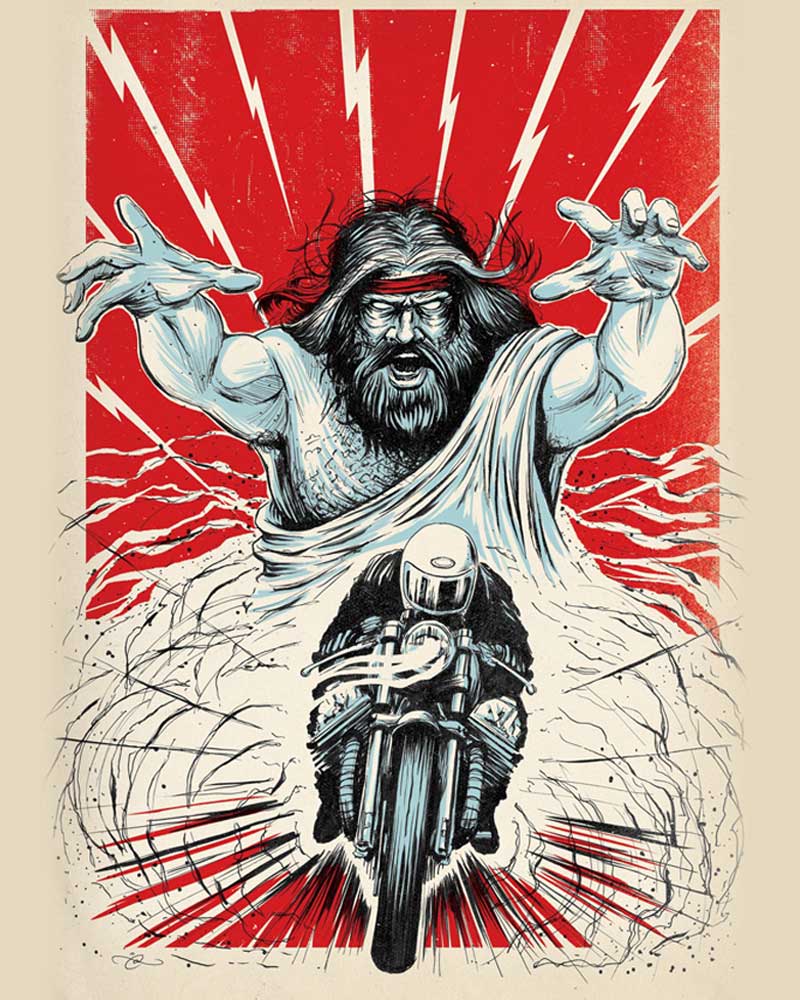
25. Create Eagle Warrior Human Photo Manipulation In Photoshop

26. How to Create Photo Manipulation Called Gate in Photoshop
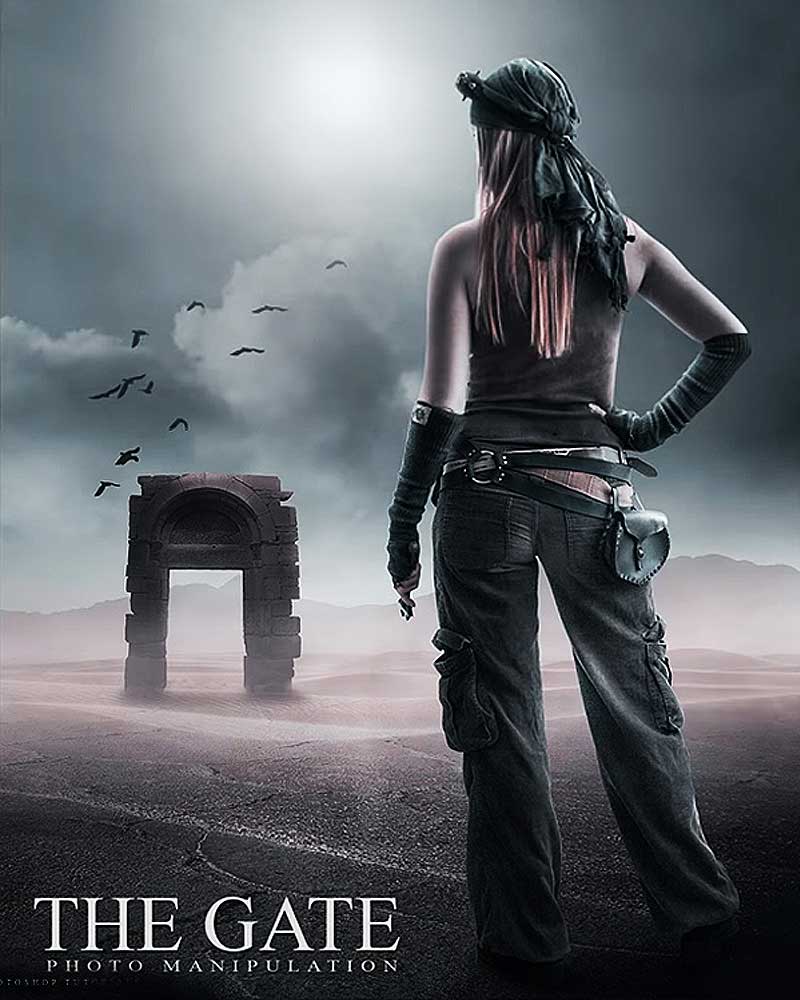
27. Learn How to Create a Retro Effect in Photoshop

28. How to Create Epic Manipulation and Re-touching Effect in Photoshop

29. Create Abstract Medical Image of DNA in Photoshop
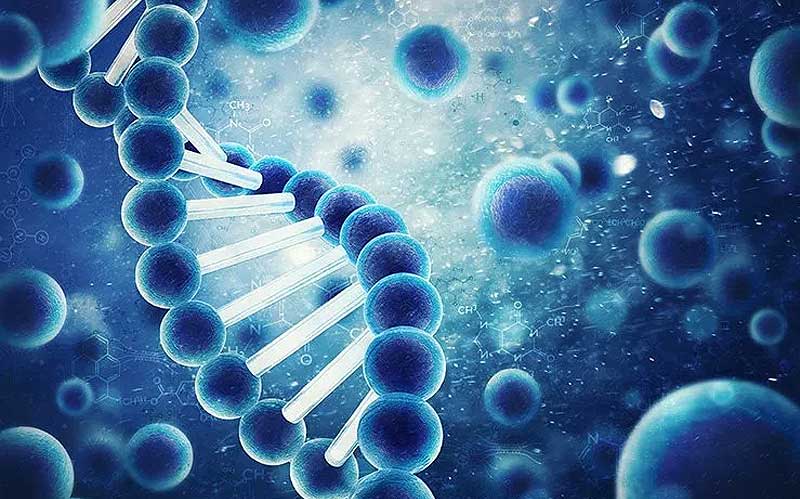
30. How to Create Dramatic Light in Your Fantasy Photo Manipulation in Photoshop