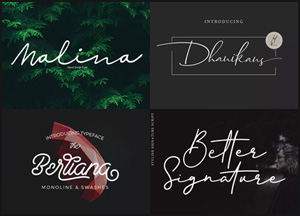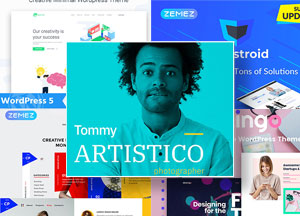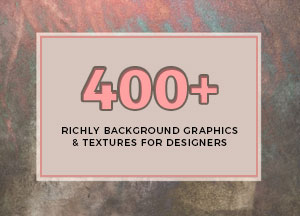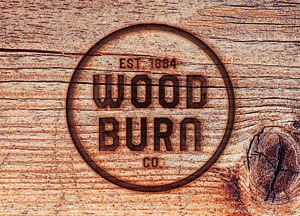4 Useful Effects and When to Apply Them to Videos
Applying video effects can be tricky. On one hand there are lots of nifty effects that you can typically add during post-production, but on the other hand you will want to be careful of the number of effects that you end up using, and when you use them.
Overusing video effects is never a good idea, and it will distract viewers from the message of your video – or even the video itself. On top of that it will probably look fairly tacky, and a bit amateur.
That is why as a rule it is advised that you only apply effects when you have a reason to do so. To that end there are 4 effects that can be very useful if applied in the right situations:
• Split screen
When you use the split screen effect your video frame will effectively be split into two or more sections, and a different video will play in each. That can be used to provide additional context and visual meaning to your video.
Some of the common ways when you could apply split screen effects are when you want to show an action from several perspectives, or when you want to show actions that are taking place simultaneously in different locations.
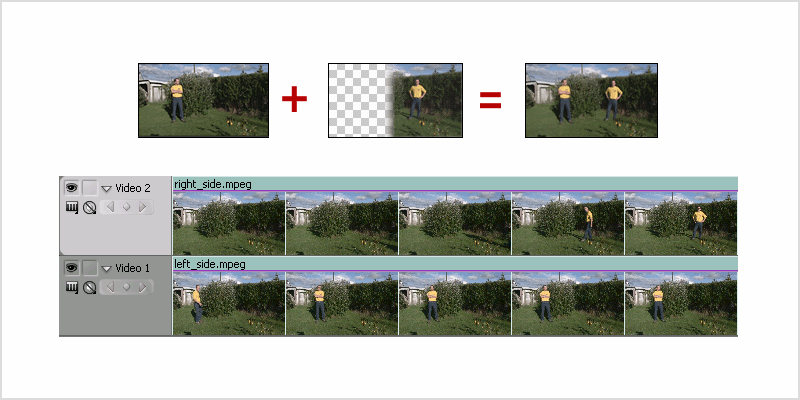
It can also be used in other ways, and for example you could duplicate your subject using the effect as well.
• Slow motion
Although slow motion effects are popularly found in action films, as an effect they are useful far beyond that. By slowing down your video you will reveal details that may not be that noticeable to viewers at a normal speed.
That can be helpful in any type of video where that detail is required. For example if you create a tutorial video you could use it to show some of the steps being performed more clearly so that viewers can see exactly what they need to do.
• Chroma key
Commonly known as the ‘green screen’ effect, Chroma key is one of the more versatile types of effects out there. To use it you’ll need a video recorded against a green (or other solid-colored) backdrop that you will then replace with a different video.

It is best to use Chroma key when you need to record the subject in a different location than where you want them to appear in the final video. For example it is often used to record the subject in a studio with full control over the lighting and sound, and then use Chroma key to add in an outdoor background later.
Alternatively it can be used to add a video backdrop that is related in some way to the video’s content. A common example of that is in weather reports where a weather map is used as the background using Chroma key.
• Reverse
The reverse effect is simple and really just involves playing the video backwards. However it can be useful in its own right to illustrate the passage of time in reverse.
Frequently reverse effects are used in films for flashback scenes. If you want to do the same in your videos you should be able to easily learn how to reverse a video and for example could use Movavi Video Editor to do it.

Now that you understand how useful these effects can be and when you should use them, you should be able to apply them to your video without running the risk of distracting viewers. Instead the effects will help to enhance the viewing experience – and help it to put its message across more effectively.