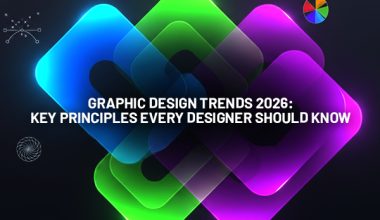We have numerous applications and software around which helps us to make our workloads hassle free and easy to execute. There are several companies that provide their apps to make our specific issues easy to be done and to create our thinking on the canvas with easy to utilize and handling tools. Adobe is the most beloved and well named company in this world that has gathered almost all the designers and artists in its cluster. This organization has made the apps and software much advanced and easy to utilize which helps us in all types of creations. We can create graphics designs, texts, animations and all types of creations that we can imagine.
All software of Adobe are extremely superb and have no comparison which contributes in all kinds of designs through its advanced tools which create mind blowing effects according to our aspirations. Although, Adobe has many software that does not need any introduction in which one is InDesign that helps the artists to create their creative designs. This most advanced application use to create all sorts of contents like presentations, posters, flyers, brochures, newspapers, books etc. Graphic designers and other artists are blessed with this software as it makes their imaginations easy to portrait.
Hence, all the software regarding any industry are needed to be learnt to use their tools and specifications at best level. There is a necessity of learning the basics and to move on for advancement so that there would not be any misconception or to use the wrong tool for a true purpose. So, we are providing you 20 World’s Best Adobe InDesign Tutorials in which you can find all your desired tools that how they work and how they can work creatively with advanced techniques. We have collected these tutorials to teach you the major concepts of this software and to make you able to create your desired designs. So, get this class for free and improve your skills with hassle free environment.
20 World’s Best Adobe InDesign Tutorials
1- How to Make a Book Layout Template in InDesign
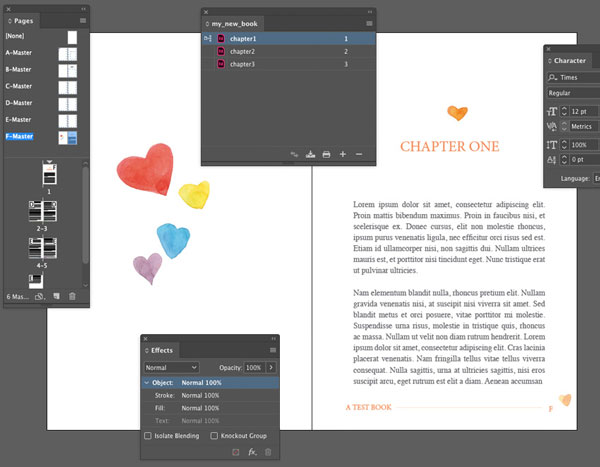
2. How to Create a Page Layout and Magazine Article Template in InDesign

3. How to Make a Take-Out Menu Template in InDesign
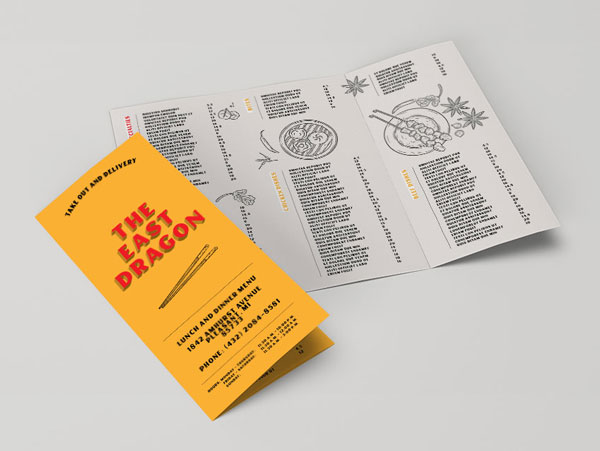
4. How to Make Stylish Layouts for a Portfolio Template in InDesign
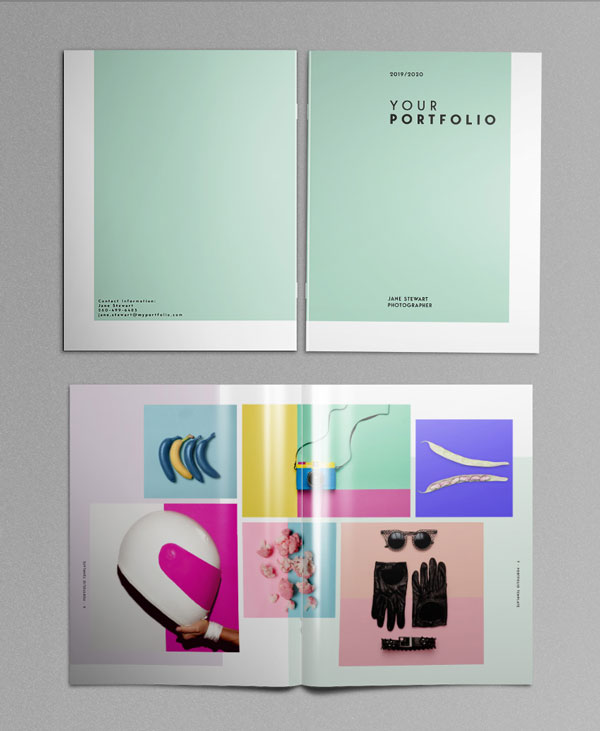
5. How to Create a Distressed Painted Wall Text Effect in InDesign
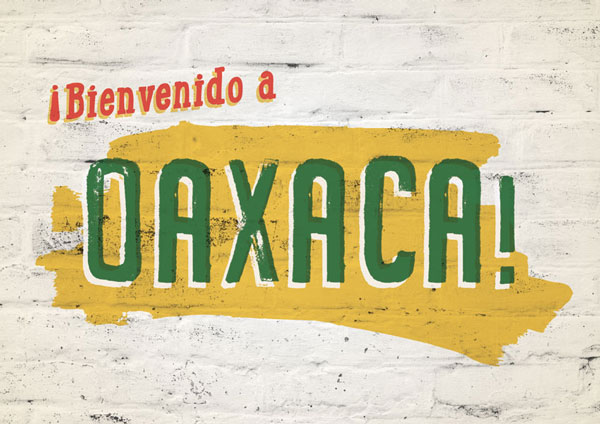
6. How to Create a Simple Magazine Template in Adobe InDesign
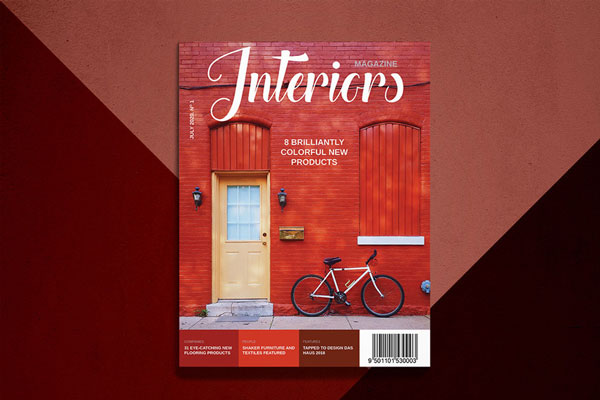
7. How to Make a Business Brochure in InDesign

8. How to Make a Trifold Brochure Pamphlet Template

9. How to Make an InDesign Catalog Template

10. How to Make an InDesign Presentation Template

11. How to Make a Wedding Menu Template in InDesign
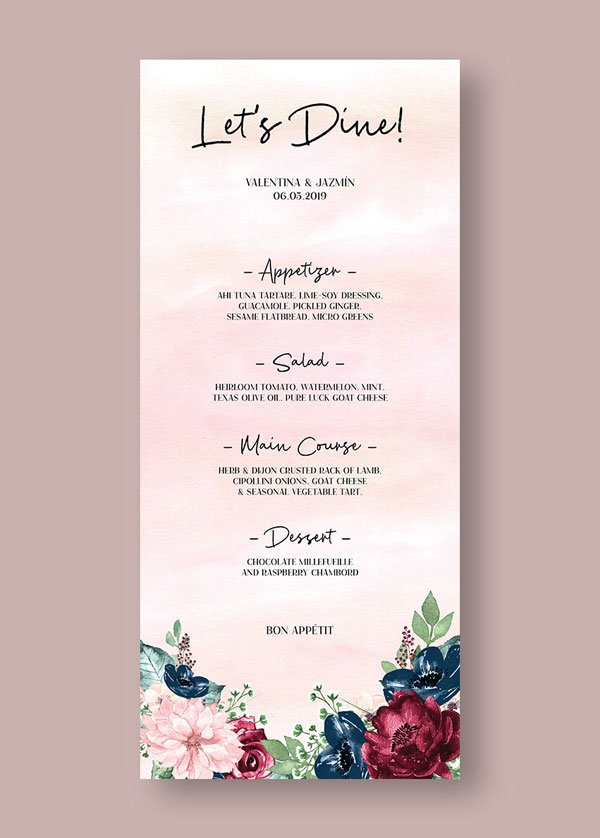
12. How to Create a One-Page Newsletter Template in InDesign

13. How to Create a Magazine Cover Template in InDesign

14. How to Create a School Newsletter Template in InDesign

15. How to Create an Engraved Stone Text Effect in Adobe InDesign
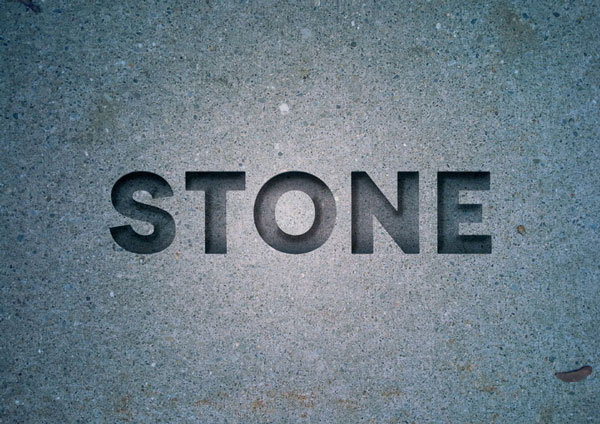
16. How to Create a Wax Seal Text Effect in Adobe InDesign
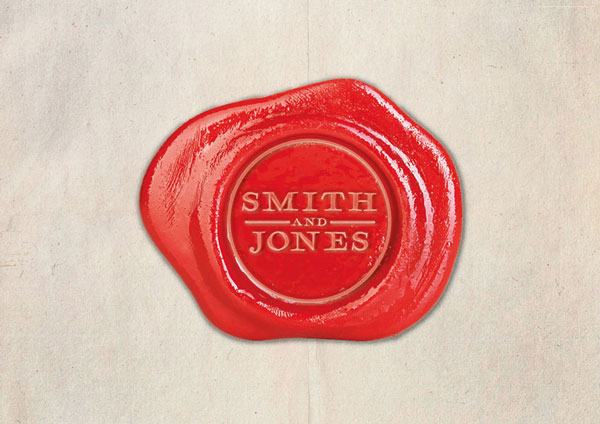
17. How to Create a Quick Burnt Wood Text Effect in Adobe InDesign
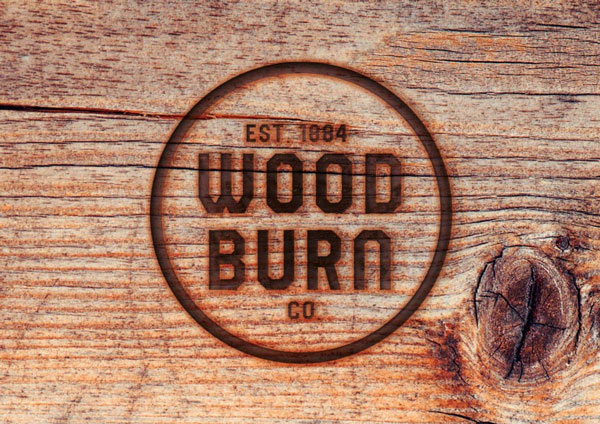
18. How to Create an Ice Text Effect in Adobe InDesign
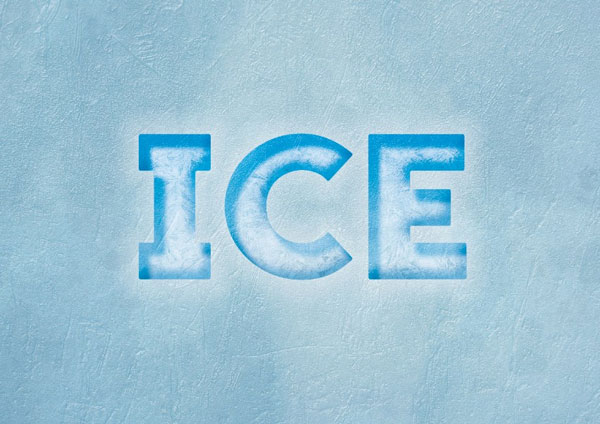
19. How to Create a Quick Letterpress Type Effect in Adobe InDesign

20. How to Create a Quick Vintage Text Effect in Adobe InDesign