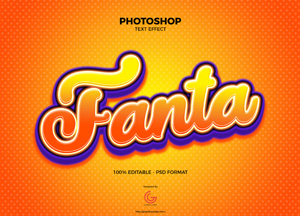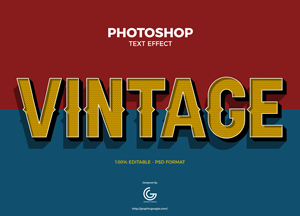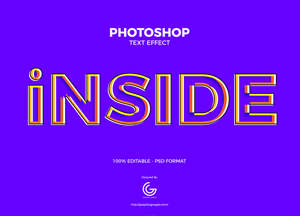15 Best Photoshop Text Effect Tutorials For 2020
We can see a lot of changes every next day around and the world is changing its ambiance through advancement and technology. There are a lot of things that should be counted in which one is technology that is developing every sector to save the time and for more production. Similarly, if we talk about information technology, then there is a software called Photoshop that is known by almost individual and has become a basic need of society.
Today, there are a lot of graphics implementations can be seen around that are maintained under this software that helps to create and manipulate the things to showcase the targeted formations. Hence, nothing could be achieved without learning and this is the major specification that plays a vital role to grow and modernize the society. As we discussed the Photoshop software above which supplies the graphics creations, this tool also needs good understanding to utilize its features to get optimum results.
Text is the simple attribute that we use in our daily routine of life. This implementation takes its major part in almost every department to make the things easy to understand for the people to get the product details. This specimen is a necessary part of graphics designing that always makes its role to attract seekers. There are a lot of text effects are utilized in graphics creations to make them alluring and eye-catchy so people would love to observe.
To make you able for the utilization of the tools and similar techniques, we are providing you the 15 Best Photoshop Text Effect Tutorials For 2020 to assist you with the right information. This post has been made to teach the designers that how they can utilize these effects for the appropriate outlook and to make their designs flawless. These tutorials will be the best resource for you so you can apply the same that you have desired for. So, stay hooked with us for more and keep utilizing our creations for maximum results.
15 Best Photoshop Text Effect Tutorials For 2020
1. Create a Disney Frozen Text Effect in Photoshop

2. Create a Glass Text Effect in Photoshop

3. Create an Animated Text Effect Photoshop Action

4. Create an Underwater Text Effect in Photoshop
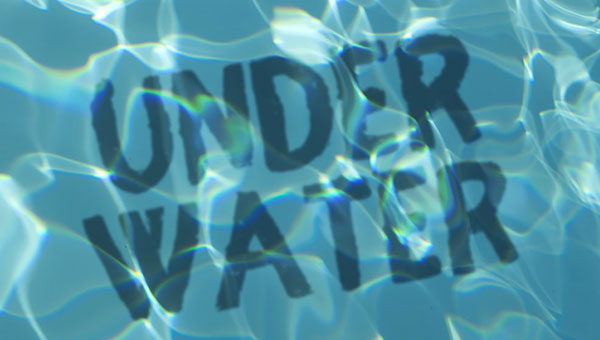
5. Create a Cloud Text Effect in Photoshop

6. Create a Realistic Neon Light Text Effect in Adobe Photoshop
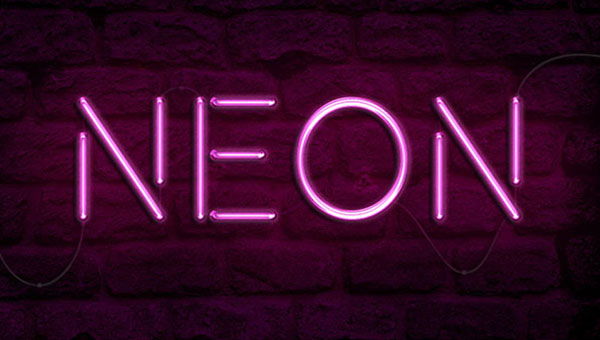
7. Create a ‘Stranger Things’ Inspired Text Effect in Adobe Photoshop

8. Create a Realistic Embroidery Text Effect in Adobe Photoshop
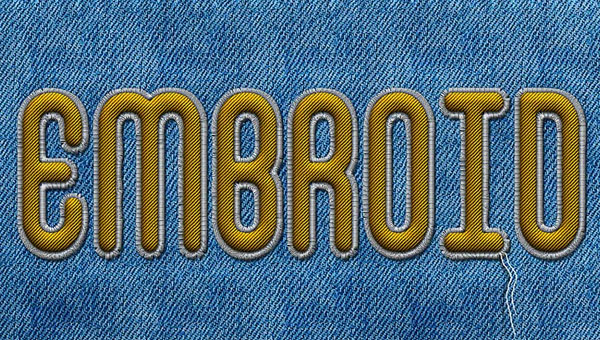
9. Create a Clean, Glossy Plastic Text Effect in Adobe Photoshop
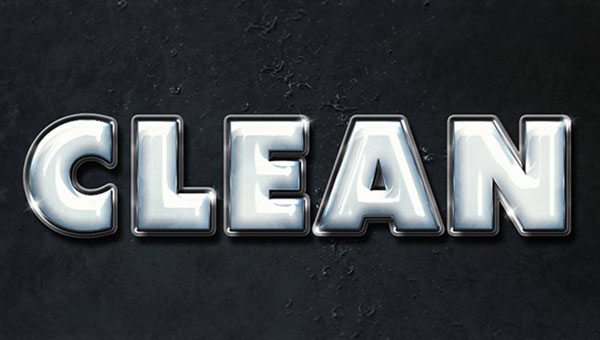
10. Create a Cartoon Rainbow Text Effect in Photoshop

11. Create a Metallic Text Effect Using Layer Styles in Photoshop

12. Create a Quick Broken Glass Text Effect in Adobe Photoshop
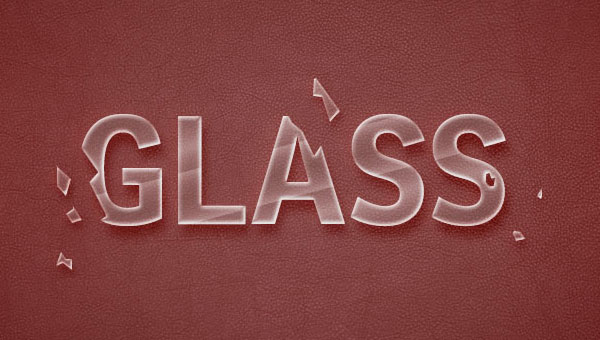
13. Create an Elegant, Ornate 3D Photoshop Text Effect
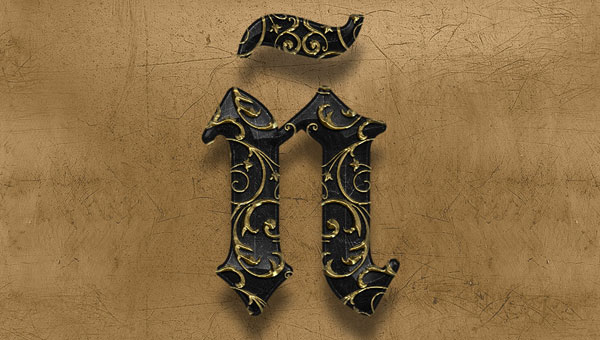
14. Create a Medieval Metallic Text Effect in Adobe Photoshop
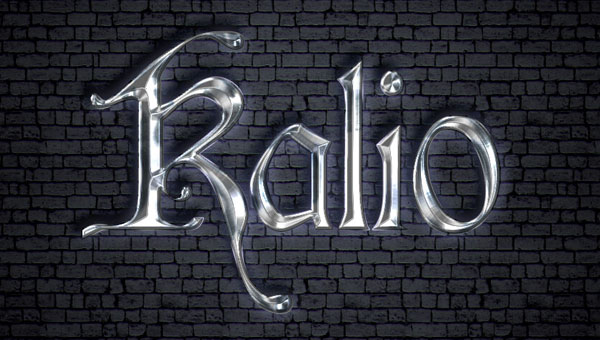
15. Create a Wavy Text Effect in Photoshop