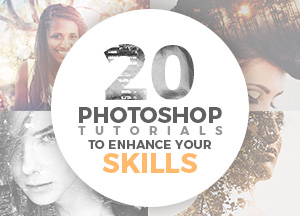Adobe Photoshop can edit images in numerous ways – but one of the ways that it is most frequently used is to help enhance the quality of images. However there is a lot more involved in enhancing image quality than meets the eye, and many different ways to go about it.
Although on a very basic level enhancing the image quality simply means improving it so that it looks better – the question you need to ask yourself is: How exactly do you want to improve it? Would you like the colors and tones to look more vivid? Do you want there to be more detail?
These five Photoshop tutorials that will help you to enhance the quality of your images in different ways:
1. Advanced color correction and white balance (Manipulating Color For Photography)
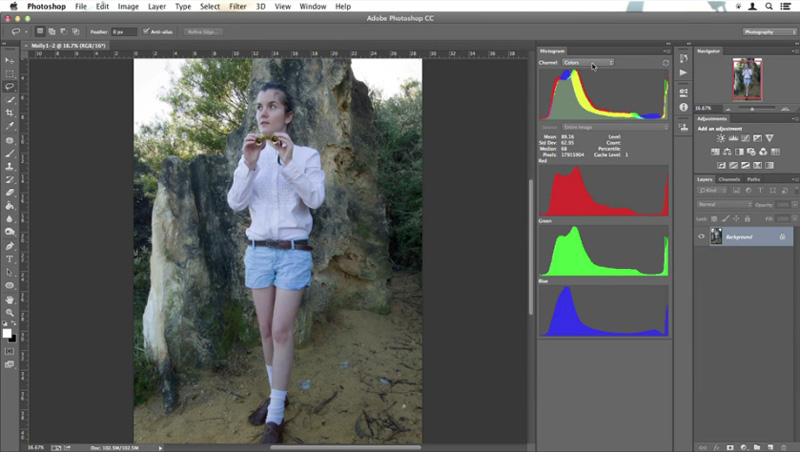
In this tutorial you’ll learn several techniques that will let you adjust the color settings and white balance of your images to bring out their color – making look rich and vibrant. Each technique can be useful in different situations, and knowing them all will help you to understand exactly how color correction works on a deeper level. This tutorial can be use for color correction, change the mood and environment. You will also learn how to color casts and use color tools to bring out the light in dark images.
2. Detail enhancement (Beauty and Glamour Portrait Retouching)
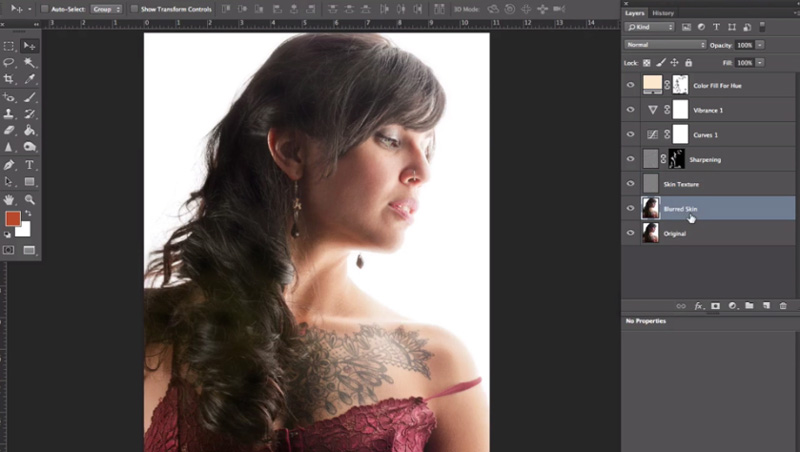
Adjusting the contrast of an image can help bring out details, but on its own the results are often mixed. To truly enhance the details of depth and texture in an image you should look to local contrast refinements instead. That is what this tutorial can help you to learn, so that you’re able to make your photos look less flat. In this tutorial you will learn how to use strategic beauty retouching techniques in Adobe Photoshop to take a glamour photo from good to great. This kind of retouching is often utilized for commercial purposes, and is considered more stylized than regular, everyday retouching.
3. Retouching images (Everyday Photo Retouching)

Have you seen how professional photographers produce images that have silky smooth surfaces but sharply rendered details? It is a common editing technique for beauty and fashion photography in particular. In this tutorial you will learn many things such as cleaning and smoothing skin, retouching eyes, hair and lips, working with highlights and shadows, color and light correction, basic masking and backgrounds and tips for avoiding the dreaded “plastic” effect.
4. Sharpen images (Glamour Photo Retouching Techniques)

This tutorial can produce remarkable results when it is used to sharpen images, correcting highlights, skin smoothing, correcting shadows and many more. In fact as you’ll see in this tutorial with the right approach sharpening your images using different techniques could help you to create images in a stunning & remarkable style.
5. Give Your Digital Images a Black and White Film Look
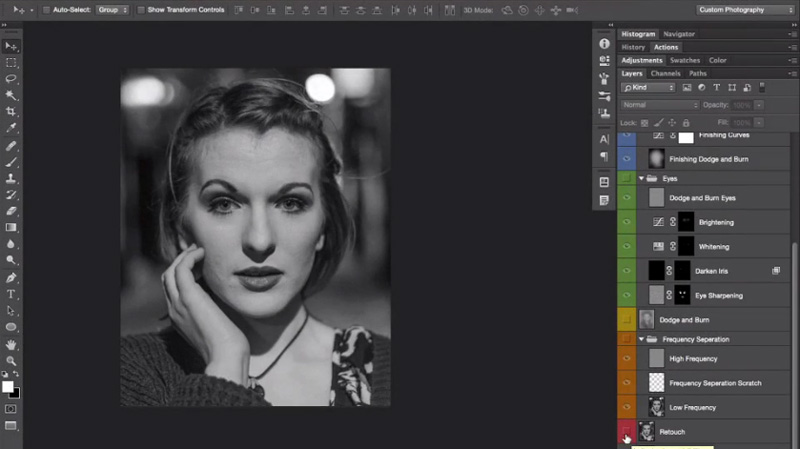
At first glance it may seem odd to try to improve the color tone of an image by watching this tutorial, but it is a very effective technique. In this tutorial you’ll also learn how to emulate the look of black and white film with digital processing and how to control colors. By the end of this course, you’ll have a hybrid black and white workflow that looks great and is highly flexible. You will learn many things such as correct and neutral, plan and retouch, separation & retouching and finishing touches etc.
In these tutorials you’ll find numerous tools that will help you adjust the color settings and apply retouching techniques. Additionally it will let you perform more conventional editing tasks such as working on skin, light correction, basic masking, utilize special effects and more.
If you’re more interested in enhancing the quality of images however, the list below should give you everything you need to get started on the right foot. More importantly it will ensure that you’re able to get impressive results as you start to apply them to your images.
You May Also Like These Tutorials
- 30 Mind Blowing Adobe Photoshop Tutorials
- 50+ Newest Illustrator Tutorials For Graphic Designers to Learn in 2017
- 20 Best Photoshop Tutorials To Learn Design, Effects & Manipulation