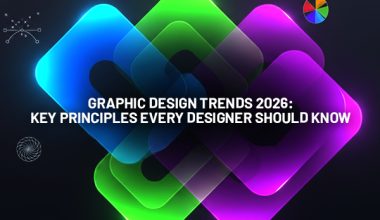Learning is a direction that leads a man to the path that he/she have chosen and made them able to get the specialties in that direction smoothly. No one is perfect in this world in any field because a human always learns and seeks something new that he did not know about that, that’s why everyone always remains a student whatever his profession is.
There are numerous fields exists nowadays and there are millions of professionals that learn and teaches other regarding their professions. Therefore, Graphic designing is one of the most desired and demanded fields that has become a foremost necessity for the people. This profession has immensity in it and as we say that no one can be a perfect regarding any field, it also happens in it because of its vastness that always teaches something new to the masters that they did not face before.
As we know that it’s a digital world that undertakes all the possibilities in it and for the reason of creating adorable graphics, there are some extraordinary softwares that helps the artists and designers to create their creativity on the board. These softwares have huge options and the tools that facilitate in creating all sorts of graphics as per requirements. Illustrator is the most demanded software in this world that leads in graphics purposes and every one of us is well aware of it. This product of Adobe has no comparison that evolves all the possibilities that require in all kinds of creativity.
Now we are providing you the very intelligent and the best for learning 50 Newest Illustrator Tutorials For All Designers to Learn in 2018 that will make you able to grip over this software and create your thoughts on board. We have gathered these for the perfection of ideas and to get full-fledged knowledge so that you would be able to draw your ideas and explore it more. So, avail this opportunity as it is the best learning spot for you and stay hooked yourself with us for more awesome updates.
50 Newest Illustrator Tutorials For All Designers to Learn in 2018
1. How to Create an African Celebratory Pattern in Adobe Illustrator
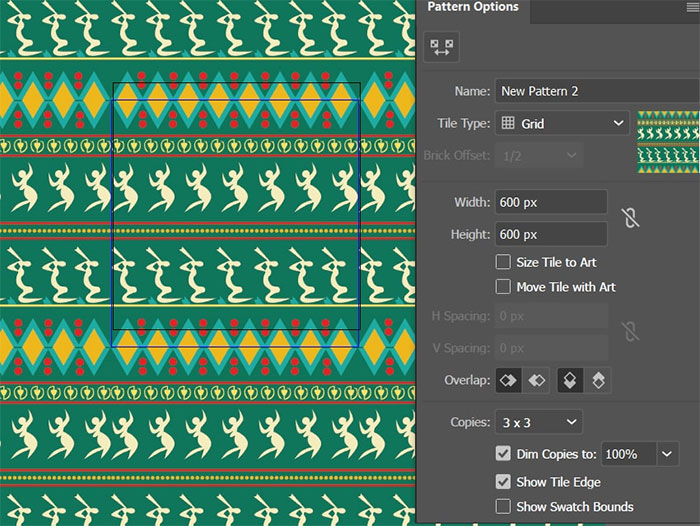
2. Create a Simple Stopwatch Illustration in Adobe Illustrator

3. Create repeating patterns for skate deck art in Adobe Illustrator


4. Create a Funny Bee Swarm Illustration in Adobe Illustrator

5. How To Create an Isometric Type Effect in Adobe Illustrator
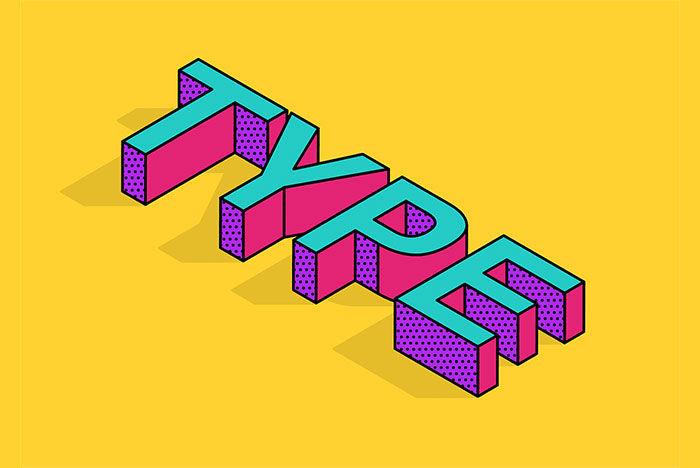
6. How to Create a Vacation Beach Background in Adobe Illustrator

7. How to Create an Illustration of Pussy Willow With a Chick in Adobe Illustrator
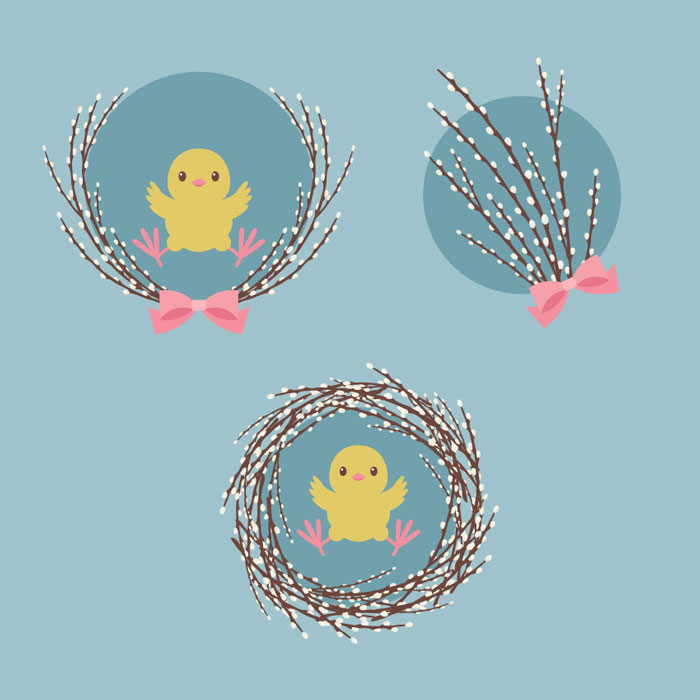
8. How to Create a Golden Camping Trailer in Adobe Illustrator

9. How to Create an Easter Basket Illustration in Adobe Illustrator

10. How to Create a Deep Diving Illustration in Adobe Illustrator
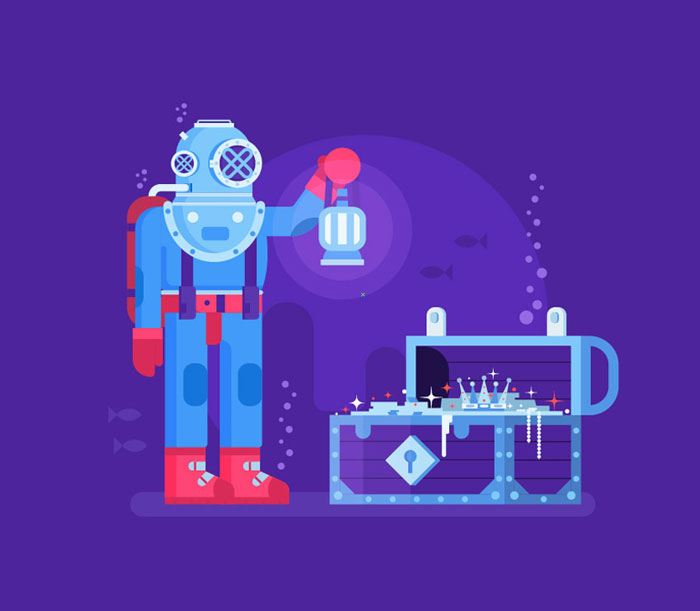
11. How To Design a Seamless Avocado Pattern in Adobe Illustrator
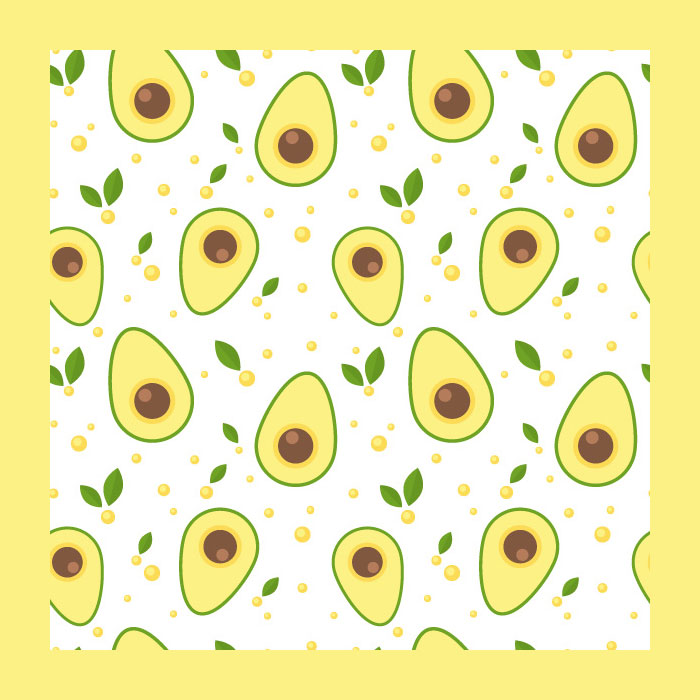
12. How to draw a mandala in Adobe Illustrator
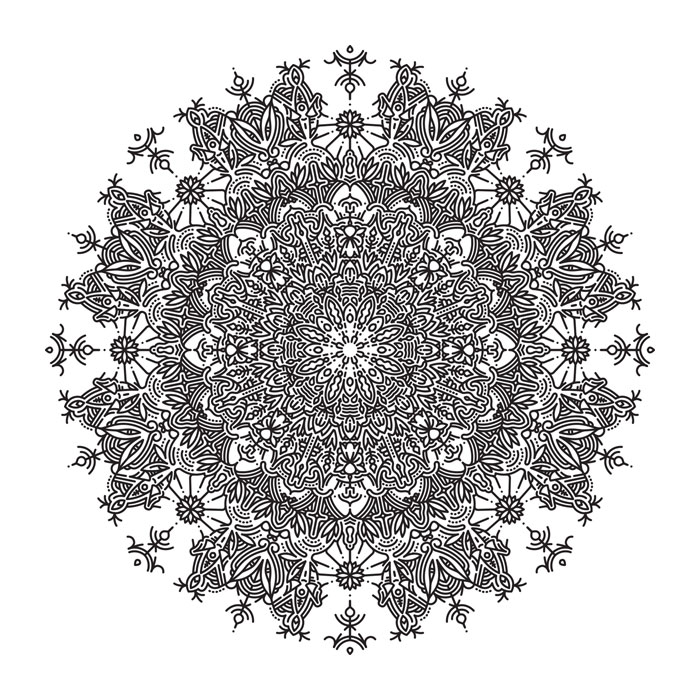
13. Create an Electric Fan in Adobe Illustrator
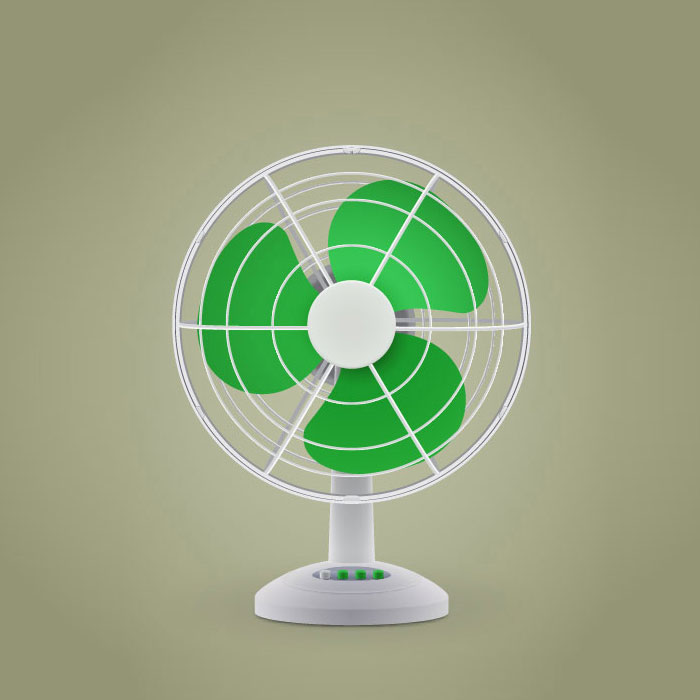
14. How To Create Vector Avatar Characters with Adobe Illustrator
![]()
15. How to Create a Geometric Flamingo Bird in Adobe Illustrator

16. How to Create a Vintage Spring Portrait of a Girl in Adobe Illustrator

17. How to Create an Oreo-Inspired Icon in Adobe Illustrator
![]()
18. How to Draw an Office Background in Adobe Illustrator

19. How to Create an Illustration for International Women’s Day in Adobe Illustrator

20. How to Create a Text Editor Icon Set in Adobe Illustrator
![]()
21. How to Create Cartoon Style Vector Burger in Adobe Illustrator

22. How to Draw a Spider Cartoon Character in Adobe Illustrator

23. How to Create a Portrait With One Colour in Adobe Illustrator
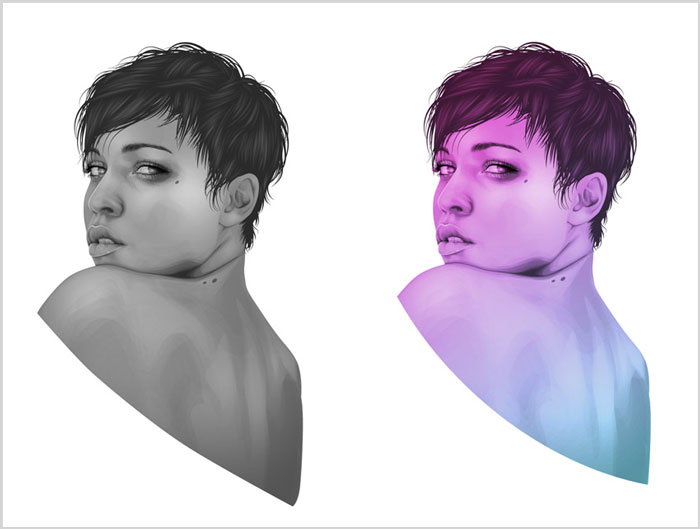
24. How to Draw Heart-Shaped Daisies in Adobe Illustrator

25. How to Create a Simple & Cute Fox Logotype in Adobe Illustrator
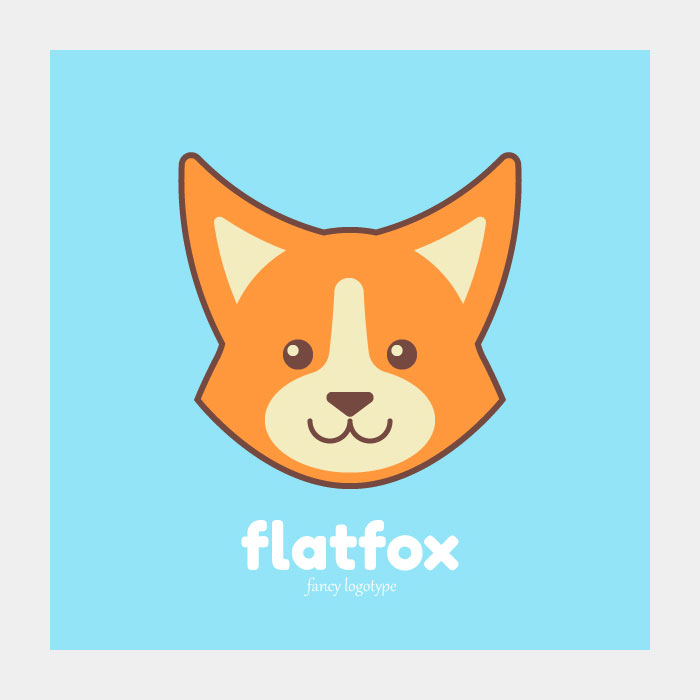
26. How to Create a Frog Princess Illustration in Adobe Illustrator

27. How to Draw a Watermelon and a Glass of Juice in Adobe Illustrator

28. How to Draw Sailor Moon in Adobe Illustrator

29. How to Create a Canyon Illustration in Adobe Illustrator

30. How to Create a Textured City Snapshot Illustration in Adobe Illustrator

31. How to Create a Hiking Backpack in Adobe Illustrator

32. Valentine’s Day Sweets Chocolate Covered Strawberry Vector Illustrator Tutorial

33. How to Create a Mac Icon in Adobe Illustrator
![]()
34. How to Create a Lego Text Effect in Adobe Illustrator
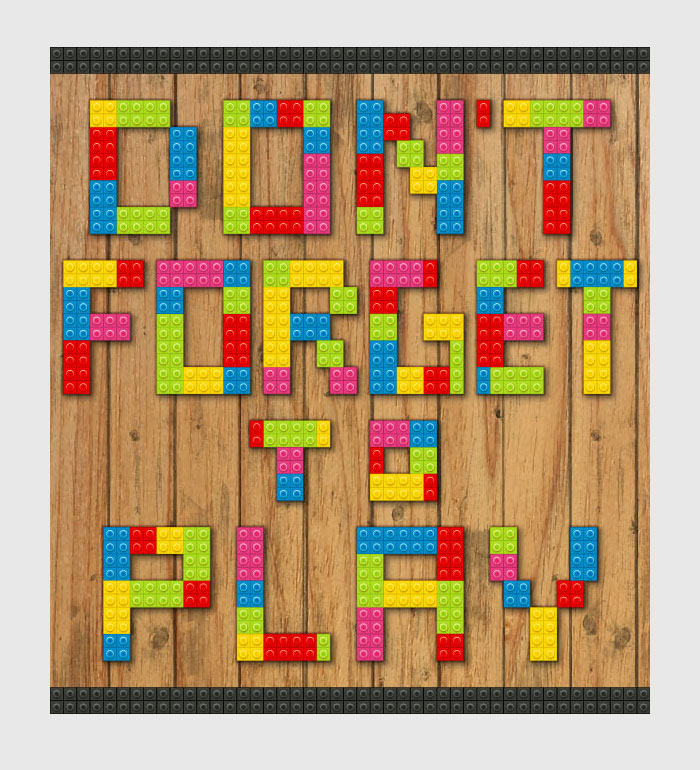
35. How to Draw an Ultra Violet Collection of Presents in Adobe Illustrator

36. How to Create Flat Bride & Groom Characters in Adobe Illustrator

37. How to Draw a Celebrating Sporty Character in Adobe Illustrator

38. Create a Mailbox Icon in 10 Simple Steps in Adobe Illustrator
![]()
39. How to Create a Donut Font Style That Will Have Your Clients Drooling
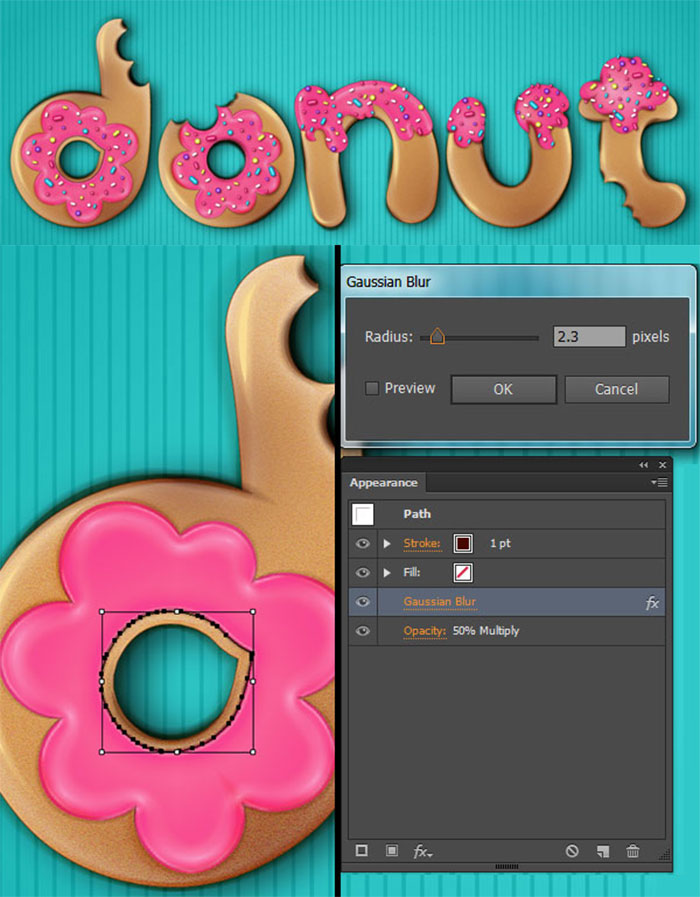
40. How to Create a Champagne Celebration Illustration in Adobe Illustrator

41. How to Create an Irish Door Illustration in Adobe Illustrator

42. How to Create a Monstera Leaf Pattern in Adobe Illustrator

43. How to Create a Minecraft Skin in Adobe Illustrator

44. How to Create a Promotion Vector Badge in Adobe Illustrator

45. How to Create a Candy Monster Character in Adobe Illustrator

46. How to Create an Alien Abduction Illustration

47. How to Create an Editable Bar Chart in Adobe Illustrator
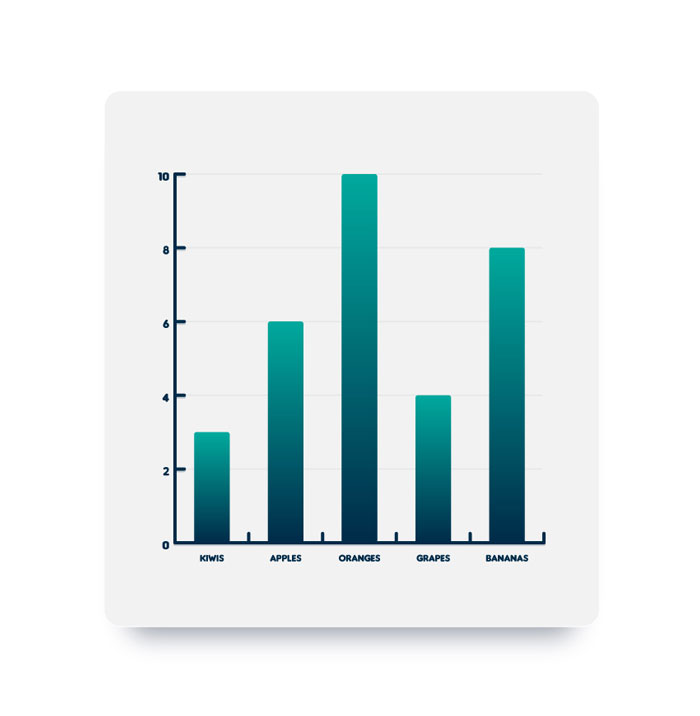
48. How to Create a Rainbow Umbrella in Adobe Illustrator

49. How to Create an Elderly Man Illustration in Adobe Illustrator

50. How to Create a Rocket Fireworks Text Effect in Adobe Illustrator

You May Also Like These Tutorials
- 30 Mind Blowing Adobe Photoshop Tutorials
- 50+ Newest Illustrator Tutorials For Graphic Designers to Learn in 2017
- 20 Best Photoshop Tutorials To Learn Design, Effects & Manipulation
- 5 Photoshop Tutorials to Help Enhance the Quality of Images