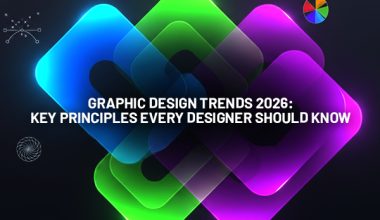You may be aware that there are quite a lot of things to take into consideration when you are choosing a computer. And while some say that knowing what you will use the computer for makes things easier, that is not always the case.
For one, computers are pretty universal these days as you can do so much more than just work. The choice of entertainment is more or less unlimited.
For example, take graphic designers. It would seem that more and more software that they use requires higher specs. So does that mean that these designers should spend a lot of money on a computer? The tips below will answer this question.
Tip #1 – Research the Market

There are a lot of different computers. Starting between the question of whether you want a laptop or a PC should be good.
The biggest advantage of a laptop is the fact that you can take the computer with you and work from cafes, libraries, and other public places with an internet connection. However, this comes at a price of lower specs.
You are bound to run into various problems eventually. For example, laptops do not have as much memory if you are not willing to spend a lot of money. The need to free up RAM by dedicating more attention to app management will mean that you are spending time that could be used doing something else.
Not all laptops come with the most spacious hard drives as well. Not to mention how the popularity of SSDs is making people rethink what they want. And a spacious solid-state drive will cost even more. There are cases when you will have to keep files in clouds and external storage devices. And working on multiple projects as a graphic designer could mean that your file accumulation can become problematic at times.
Tip #2 – Ask for Recommendations
Lacking experience in the technology field will mean that you have to take some time to do research.
It would be simpler if you were to ask someone for advice. Tech-savvy people are not that rare, so there should be someone who you know as well. And in case you do not know anyone personally, there are forums and social media groups where people would be more than happy to share their knowledge and provide you with a piece of advice.
Tip #3 – Set a Budget

It is no secret that the money you can afford to spend will ultimately determine how good or bad the computer is going to be.
Do not go overboard. Think of a realistic sum that you are able to spend. Perhaps you are in no rush and can spend a bit more time and save up some money that you will spend on the computer? Or maybe you are in a hurry and borrowing some money from friends or family is the best option because your current computer is no longer of any use despite your best efforts to try to fix it.
Tip #4 – Take Time to Make the Final Decision
Since you will be spending money, take all the time you need. Buying on impulse is not recommended because you may end up with a mediocre product. Also, do not rush if you can and get the opinions of multiple people.
After all, it is something you are buying for work and will likely use for years. An investment like this requires patience and time. You do not want to be someone who ends up wasting their money and will have to purchase another computer.
Tip #5 – Consider Your Needs

The needs might not be limited to just graphic design. Overall, there are some activities that do not require extra resources, like more memory. Listening to music, browsing the internet (so long as the browser is optimized), or watching movies or TV shows are pretty much the same on most computers.
On the other hand, if you, or say your children are interested in doing something that requires more memory and a stronger processor, an average laptop might not cut it anymore. Gaming is a good example, and while there are consoles for that, some people would still prefer to do their gaming on a computer.
Then there is the question of the screen. Laptops have smaller screens, and you might find that working on them is not that comfortable. Whereas a PC will let you get a great monitor and not worry about the mediocre quality of the view, you are getting while working or doing anything else.
It ultimately comes down to personal needs, so consider what it exactly is that you or anyone else who might be using the computer might need, and follow that.